Password Protect lets you easily hide content in any post or page behind a safe and secure password.
No complex membership system required.
Simple Password Protection
Just select the content you’d like to hide (it can be a video, audio track, paragraph, answer or anything else at all), click on the lock button and select a password that must be entered.
Once activated you’ll see a nice new ‘Password Protect’ icon added to your Visual editor that you can use to password protect selected content.
Simply select the content you want to protect and enter the password you’d like to use. You can even easily edit or change it at a later date.
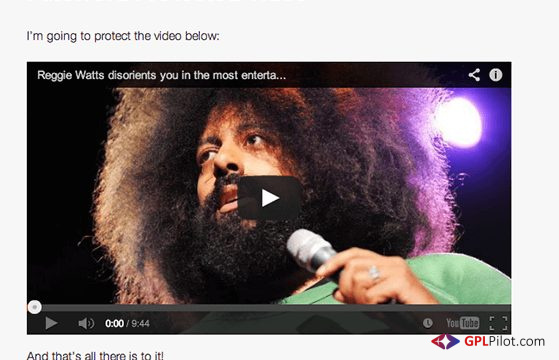
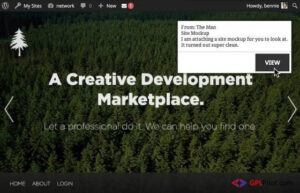

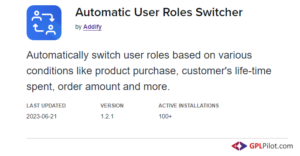

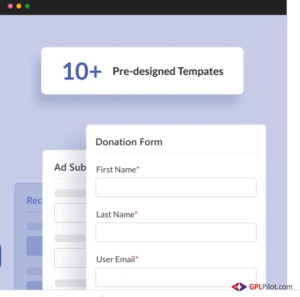

Reviews
There are no reviews yet.