Novine is a food recipe blog & magazine Elementor Template Kit. The template is pixel-perfect designed, making sure your final creation is flexible and easily extendable. Also, Novine works flawlessly on various screen size devices.
Page templates included
-
- Home
- About
- Hero 1
- Hero 2
- Hero 3
- “Trending” Post Template
- “Popular” Post Template
- “Popular” Grid Template
- “Generate” Post Template
- “Hero” Post Template
- Single post
- 404
- Optin Popup
- Blog Archive
- Offcanvas
- Style guide
- Blog
- Coming Soon
- Contact
- Event Single
- Event Page
- Team
- Header
- Footer
Elementor Pro Features
-
-
- Header and Footer Builder
- Theme Styles
-
Required Plugins
-
-
- Elementor
- Elementor Pro
- DethemeKit for Elementor (installed automatically)
-
How to Install:
- Install and Activate the Envato Elements plugin from Plugins > Add New in WordPress, then import the Kit zip under Installed Kits by clicking the Import Kit button.
- Set the Menu icon popup template to the Off-Canvas template
- Set the bottom Template on Home and Archives to Footer
- Set featured images on archives under Templates > Theme Builder
- Once the templates are imported to pages for your site, set a featured image for the page to appear in the title background.
How to import slides and post grids
- Import the Heros, Custom Post and Post Grid templates
- Open the Home Hero 1 template in the builder and select the Hero Post template in the Carousel settings.
- Open the Home template in the builder
- Right click the page to open the Navigator and expand the sections/columns to locate the DeCarousels
- Select the corresponding content block from the template dropdown on the Carousel tab e.g. Home Hero 1, Home Hero 2 etc
- For Featured Posts, select Custom Post Feed Template
- For Popular Posts, select the Popular Posts Template and Popular Post Grid if you want a masonry style. Click these templates for more detailed customization of the query category or tags.
Configuring Header * Import the header templates and the Offcanvas template * Open the header template in the builder * Click on the icon that toggles the menu or search and click the wrench icon on the “Popup” setting in the link field and select the Offcanvas template to display. That’s it!
Assets
This Template Kit uses demo images from Envato Elements. You will need to license these images from Envato Elements to use them on your website, or you can substitute them with your own.
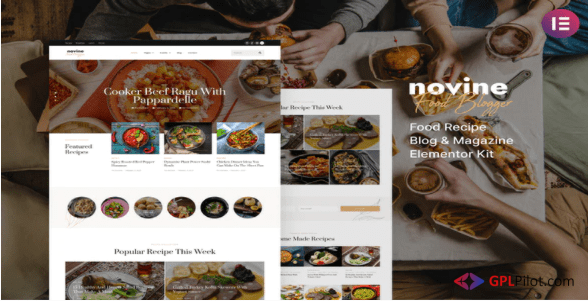


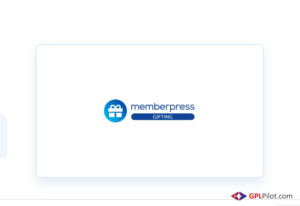
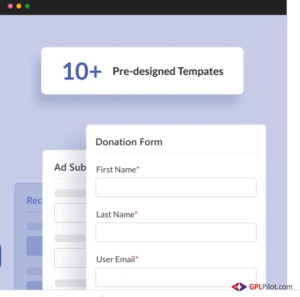
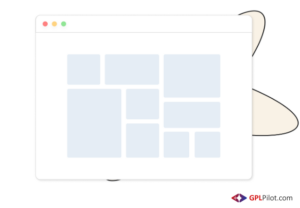
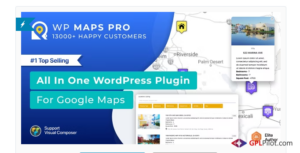
Reviews
There are no reviews yet.