Download Maccho – Gentlemen Barbershop Elementor Template Kit GPLpilot
Maccho is amazing template kits for barbershop businesses & services. It has 12+ pre-built templates with cool design and amazing layout style. Save your time to build a barbershop website easily with this elementor template kits. Just drag and drop, no coding required.
Layout Features :
- Modern and Professional design
- Built with Elementor Pro
- 100% Responsive & mobile-friendly
- 12+ pre-built templates
- Easy to customize
- Template kit built with Elementor Hello Theme
What’s Included
- Homepage
- Homepage 2
- About Us
- Blog
- Contact Us
- Gallery
- Archive Blog
- Error 404
- Menu Slide
- Single Post
- Pricing Menu
- Services
- The Crew
Required Addons (Installed with Kit)
- Prime Slider
- Elementor
- ElementsKit Lite
- Premium Addons for Elementor
- Essential Addons for Elementor
- Element Pack Lite
Not Included This kit requires the Elementor Pro upgrade for some templates and features (not included)
How to Install:
- Install and Activate the “Envato Elements” plugin from Plugins > Add New in WordPress
- Do not unzip
- Go to Elements > Installed Kits and click the Upload Template Kit button.
- Before importing a template, ensure the Install Requirements button is clicked to activate required plugins
- For best results, do not import more than one template at a time.
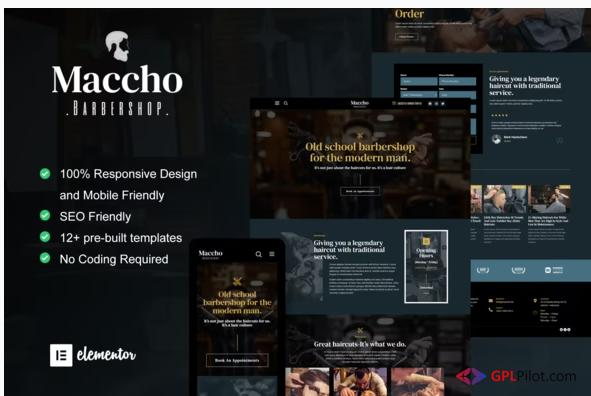

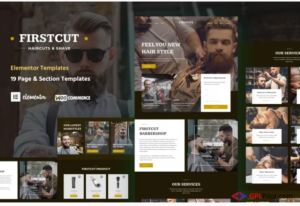
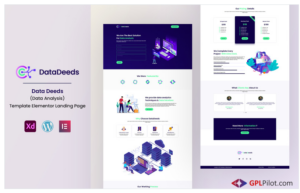
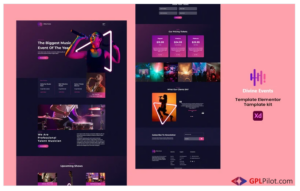


Reviews
There are no reviews yet.