Levi is a Digital Marketing Template Kits that are designed for personal, agency, Corporate businesses who want to showcase their work, services, and professional way. This Template Kits support responsive mobile view. for full information about this template kit, please visit the demo link and enjoy the design. Let’s elevate your value with Levi Template Kits
Templates:
- Homepage
- About Us
- Services
- Portofolio
- Contact Us
- Pricing
- 404
- Single Post
- Our Team
- Blog
Required Plugins installed with kit:
- Elementor
- Elementor – Header, Footer & Blocks
- ElementsKit Lite
- Exclusive Addons Elementors
- MetForm
- Sticky Header Effects for Elementor
How to Install: Install and Activate the Envato Elements plugin from Plugins > Add New in WordPress, then activate your subscription. Premium kits may be loaded directly from the Premium Kits library. Manual import: Do not unzip the download. Upload the Kit zip under Elements> Installed Kits by clicking the Import Kit button. Before importing a template, ensure the Install Requirements button is clicked to activate required plugins. For best results, do not import more than one template at a time.
How to import Metforms and content blocks
- Import metform and content blocks/slide templates
- Import the template where the form or slide appears, then click View Template to load in the builder
- Right click the page to open the Navigator and locate the Carousel and Metform widgets
- For Carousels, select the corresponding content block from the template dropdown on the Carousel tab
- For metforms, click New, leave blank selected then click Edit Form button
- Click ‘Add Template’ grey folder icon.
- Click ‘My Templates’ tab.
- Choose your imported metform template, then click ‘Insert’.
- Once the template is loaded, click ‘Update’.
Setup Global Header and Footer in ElementsKit
- Import the header and footer template
- Go to ElementsKit > Header Footer select Header and click Add New
- Give it a title, leave Entire Site selected and toggle Activation to On
- Click the template title and Edit Content
- Click the gray folder icon and select the header template to import and Update.
- Repeat for Footer
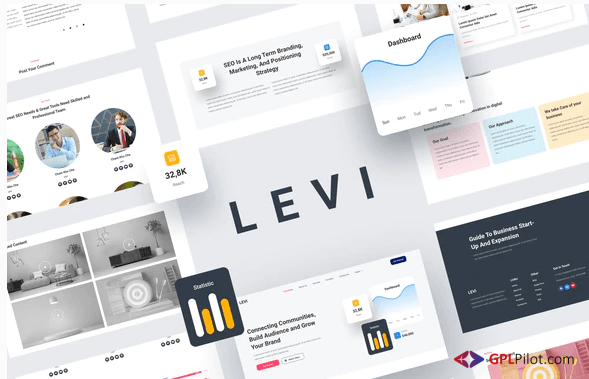

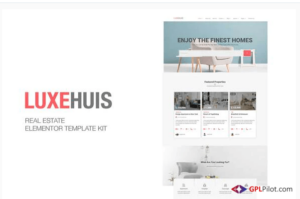
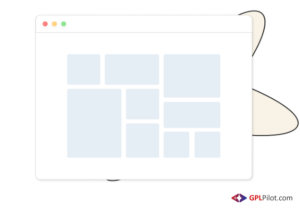


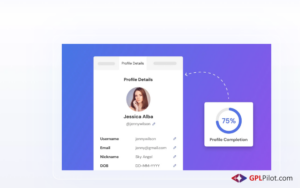
Reviews
There are no reviews yet.