Letterz is a perfect News & Magazine Elementor Kit with a clean, modern design suitable for everyone who wants to share their stories. This template kit is suitable for bloggers, writers, and creatives to perfectly suit lifestyle bloggers & magazines. It has so many unique features that will make your blog or magazine stand out among others.
Letterz Template Kit Features:
- 12 Page templates
- 20+ Block templates
- Home page layout
- Super clean design
- Highly customizable
- Many ways to show your content
- Great social engagement
- Ultra-responsive
- Global Styles included
- Total color & typography customization
- SEO friendly design
- Unlimited colors
- 900 + Google fonts
- No coding knowledge is required.
- The quick and easy templates import feature
- Easily workable form builder
- Header and Footer builder
- Lifetime free updates
Step by Step Installation Guide:
- Install the plugin from Plugins > Add New by searching for Template Kit Import.
- Once the plugin is activated, go to Tools > Template Kit.
- Click on Upload Template Kit ZIP File to browse to your zip file and import.
- Your Template Kit preview will appear. Click View Installed Kit.
- An orange banner will appear if your kit requires additional free plugins. Click Install Requirements for details.
- A popup will appear listing the plugins your kit needs to be installed or activated. Click Install Requirements to proceed.
- Start importing your templates by clicking the Import Template button on the desired template.
- Avoid clicking too many at once. Your browser can typically only handle up to 3-4 at a time.
- Import Global Kit Styles first, followed by any other Global templates for best results.
- Templates you import via the WP Admin area will be saved in the Elementor Template library.
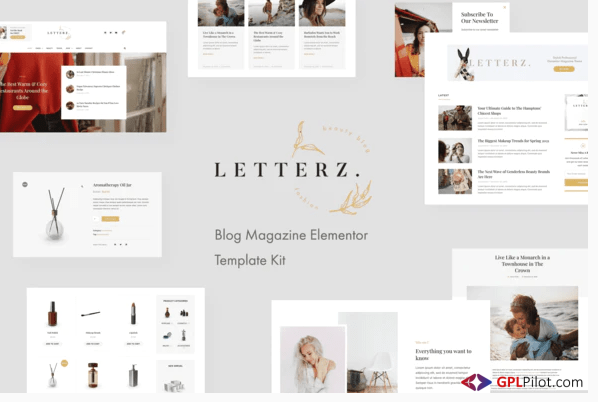



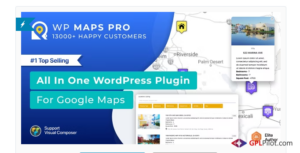
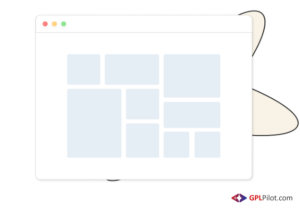
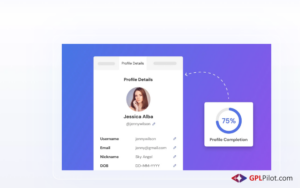
Reviews
There are no reviews yet.