Download Hijabi – Muslim Shop Woocommerce Elementor Template Kit GPLpilot
Introduction Hijabi the first Islamic / Muslim Shop Woocommerce Elementor Template Kit for Muslim Fashion Store. Hijabi Muslim Shop Template kit was designed with warm color in combination dark green, gold and cream color, therefore Hijabi is lux, simple and elegance. This kit also contain with shop page, shop category page, Account page and so on. Get Hijabi and run your muslim business fashion now.
Hijabi Muslim Shop Page Templates :
- Homepage
- About
- Product Archive
- Product Archive Categories
- Single Product
- Account Page
- Blog
- Single Blog
- Search Result
- Contact
- Single 404
Sections :
- Header
- Footer
- Hero Slide
- Product Tabs
- Faqs Tab
- My Account Tabs
- Tracking Tabs
- Help Form Tabs
- FAQs Tabs
- Team Layout Carousel
Required Plugins (will be installed automatically) :
- Elementor
- Premium Addons for Elementor
- Essential Addons for Elementor
- Qi Addons For Elementor
- WooCommerce
Elementor Pro upgrade is required for some templates and features (not included)
How to Install:
- Install and Activate the “Envato Elements” plugin from Plugins > Add New in WordPress
- Do not unzip
- Go to Elements > Installed Kits and click the Upload Template Kit button.
- Before importing a template, ensure the Install Requirements button is clicked to activate required plugins
- For best results, do not import more than one template at a time.
[Detailed Guide]”)
For further support, go to Elementor > Get Help in WordPress menu.
System Requirements to Install Elementor Kit
- Memory Limit Hosting Server Should Be 512 Mb
- MySQL version 5.6 or greater OR MariaDB version 10.0 or greater
- PHP 7 or Greater
- Wordpres 5.2 or Greater
- This template not support Internet Explorer.
- For More Info Kindly Visit this Guide: https://elementor.com/help/requirements/
How to Setup Slides & Tabs This template has several blocks that make up the main layouts.
- Import the slide/tab template blocks. You may create copies of each under Templates > Saved Templates to customize.
- Import the template where the slides/tabs appear such as Home and About Us
- Right click the page to open the Navigator and locate the Premium Carousel or Tabs widget
- Select the Hijabi slide or tab template from the dropdowns on the general tab of the element options.
- Linking swatch with slides in Home Carousel – Set the hashtag of each slide (For Instanse #slidelayout-1)
- Click the color button of the slide in the main slider layout on Home
- Click Advance and set the CSS ID to slidelayout-1 (without hash)
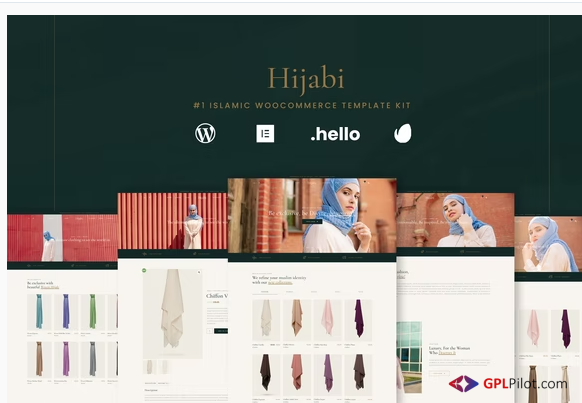

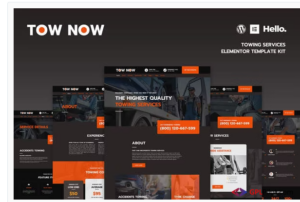
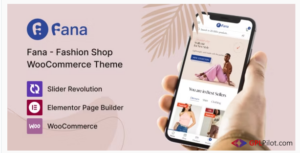
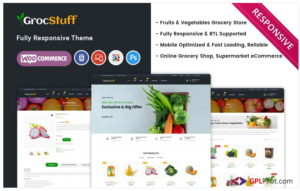

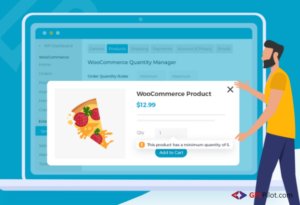
Reviews
There are no reviews yet.