GPLpilot Templates kit:- Import hundreds of Elementor Premium templates & blocks using this plugin:-
Welcome to GPLpilot Templates Kit WordPress plugin! In this article, We are going to share with you, our newly developed, extremely powerful GPLpilot Templates Kit tool. This tool would make the process of creating and managing your Website via Elementor Templates, easier than ever.
GPLpilot Club always strives to provide our customers with top-notch WordPress tools that help them manage their WordPress websites in an effective and efficient way. This tool is another awesome addition to our awesome line of products and services that we provider for srmehran club members.
So, without further ado, let’s get started and see what the GPLpilot Templates Kit is all about
What is GPLpilot Templates Kit?
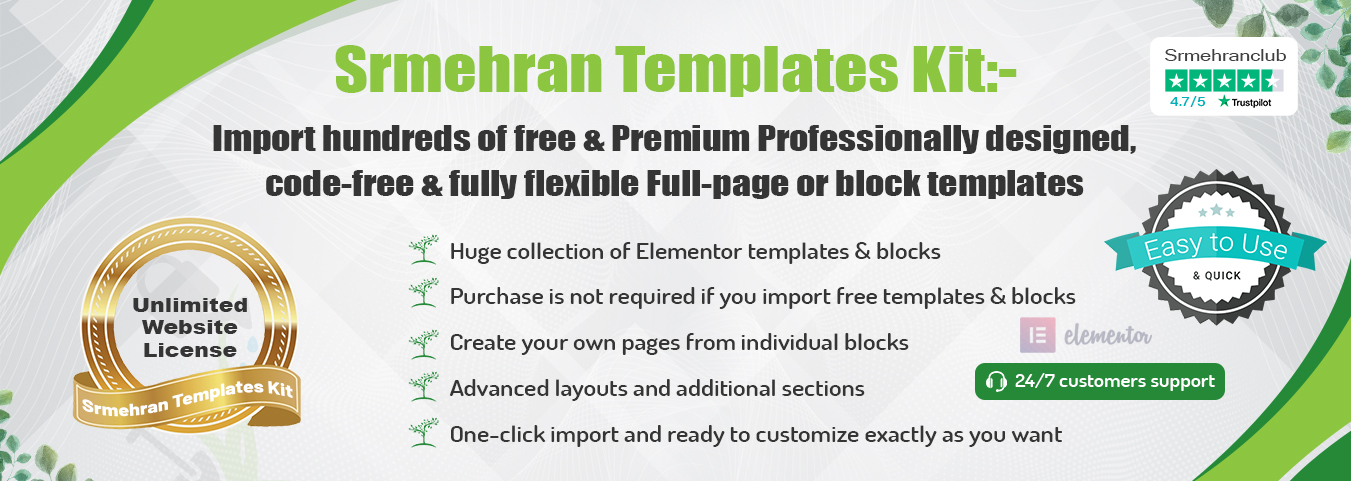
GPLpilot Templates Kit would allow the users to directly import all the Elementor Templates and Blocks, straight from the plugin, instead of having to go to the GPLpilot Club website and downloading from there. You would be able to get access to all the Elementor Templates and Blocks from the plugin itself, this removes the need for going on to the srmehran website and downloading and importing the templates from there.
You can create stunning websites within seconds, by getting access to hundreds of Elementor website templates through the GPLpilot Templates Kit.
GPLpilot Templates Kit is a unique tool that would be great for both the premium GPLpilot members as well as the people who have not yet registered themselves for a GPLpilot membership plan. Meaning, even if you are not a premium member, you can still take advantage of some of the free features that it has to off. Just register yourself with GPLpilot, download this tool and you should be good to go.
This tool offers a huge collection of free and paid Elementor Templates Kits that both the free and paid users can download and use on their WordPress website.
Let’s dig in a little deeper and see the Interface as well as the features that this tool has to offer
GPLpilot Templates Kit Plugin – Interface Overview

Downloading this tool is pretty simple. It is available for all premium and free Srhemehran users. Simply just download this tool and install it on your WordPress. Once you have installed this tool, here are some of the options that you would see in the WordPress Dashboard
Welcome Section: You would be welcomed to this tool with a delightful welcome screen where you would see the idea behind this tool and why it would be great for you. This is fairly simple and is meant to give you an overview of the tool and its use.
Templates Kits: This section would contain all the Elementor Template Kits that have been added by srmehran club for their premium users. Currently, it has over 500 Elementor Kits. More items are being added to it on a regular basis. These kits are only for premium users, standard users won’t be able to use these templates. There are a lot of free kits to and they are available in a different section.
Free Kits: This section contains all the free Elementor Kits that all the users of srmehran would be able to use for free. It doesn’t matter if you have a premium account or not, you can use these kits to create stunning website designs in a matter of seconds.
Blocks: This section has a huge collection of free & paid Elementor UI code blocks that all the users of srmehran can download to develop individual UI elements for their website.
Installed Kits: This section contains the complete list of the installed Elementor Kits and Blocks that you have downloaded so far, using this tool. This section would also tell you about the items that each of the kit and the Elementor Block has.
Server Status: This section contains general information about the compatibility of this plugin tool and its performance matrices. It contains information like PHP Version, Jason Support, Post Max, Max input Vars and stuff like that. You can see the complete details on the page below.
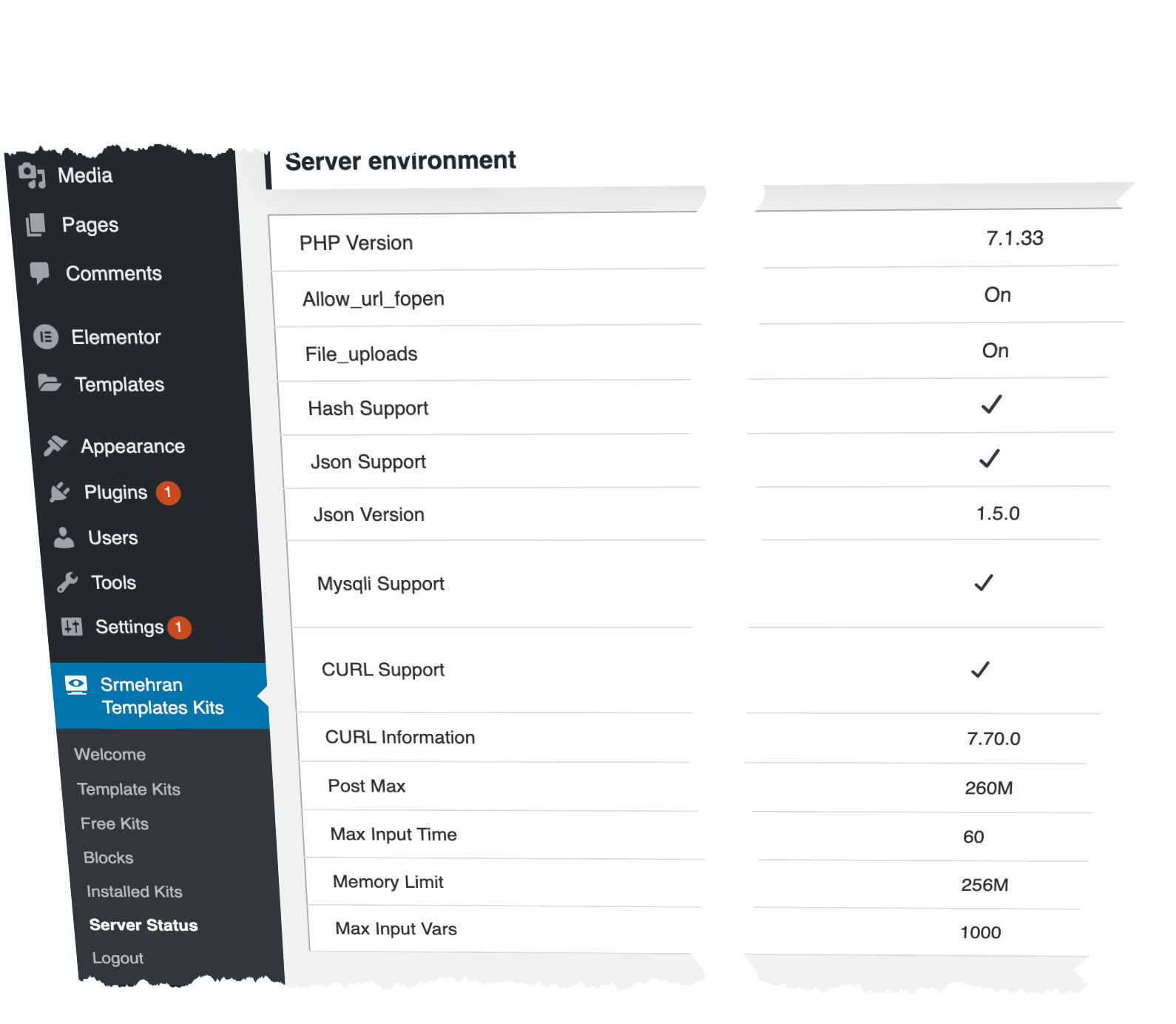
Logout: This button would help you log out of the GPLpilot Templates Kit when you are done using it.
About Free Kits and Blocks
This tool is an amazing WordPress Plugin that would allow the premium as well as free GPLpilot users to install the latest Elementor Template Kits and Plugins. You can find a huge collection of latest and even the previous versions of the Elementor Tools and Blocks that you would be able to use, whenever you want to.
How Does GPLpilot Templates Kit Work?
Note: This tool is available for GPLpilot members only. If you haven’t done already, register yourself on GPLpilot Club and buy the premium membership to take the best advantage of this Tool
How Does GPLpilot Templates Kit Work?
- When you first install this tool, you would be taken to the login page.
- If you are a GPLpilot user, you can use your GPLpilot Credentials i.e. Username and password to login to this tool. Just enter your account details and Click in Sign In
- If you have nor registered yourself for GPLpilot, click on the Sign-up button and you would be redirected to GPLpilot Club registration Page
- Just fill out the form and go through the standard authentication process via the OTP, to create your account.
- Once you have created your account, go back to the tool and sign in using your GPLpilot Club account details.

Installing Template Kits
Installing Elementor Templates Kits is really easy with this tool. Here is what you need to do
- Go on to either the Templates Kit or the Free Kits Section
- You’d see the complete list of Elementor Template Kits there

- From there, choose a Kit that you want to use for your WordPress Website
- Select the Install Kit, option to import the Kit to your Website then you can see the option to view kit
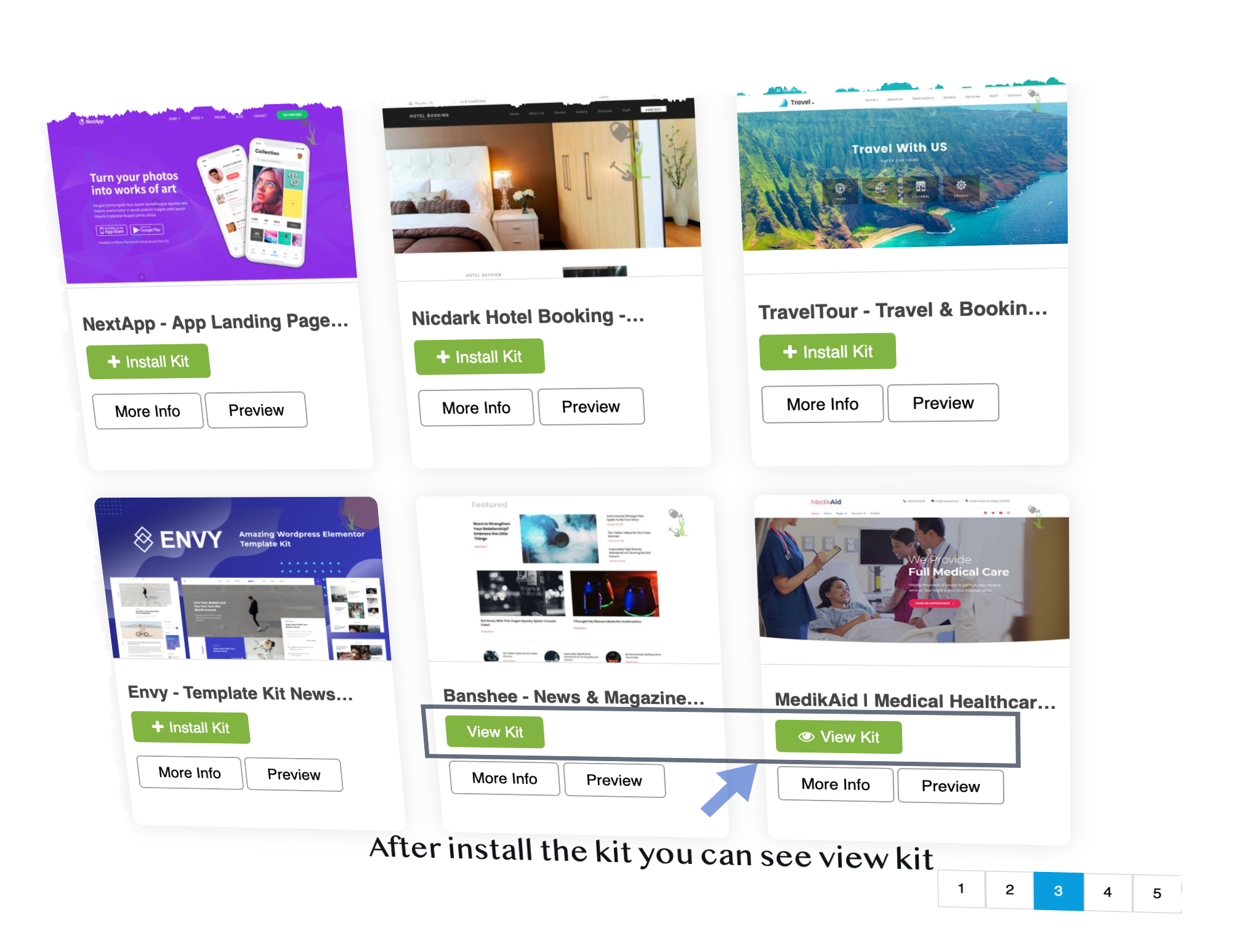
- Depending on whether you have installed the Elementor or Elementor Pro, or not, you would be shown the next option.
- If you don’t have any of the Elementor or Elementor Pro Plugins and any other requires the plugin, you would be promoted to install and activate these plugins on your WordPress.

-
-
- You can click on Install Requirements to unlock the Install Template Kit option
-
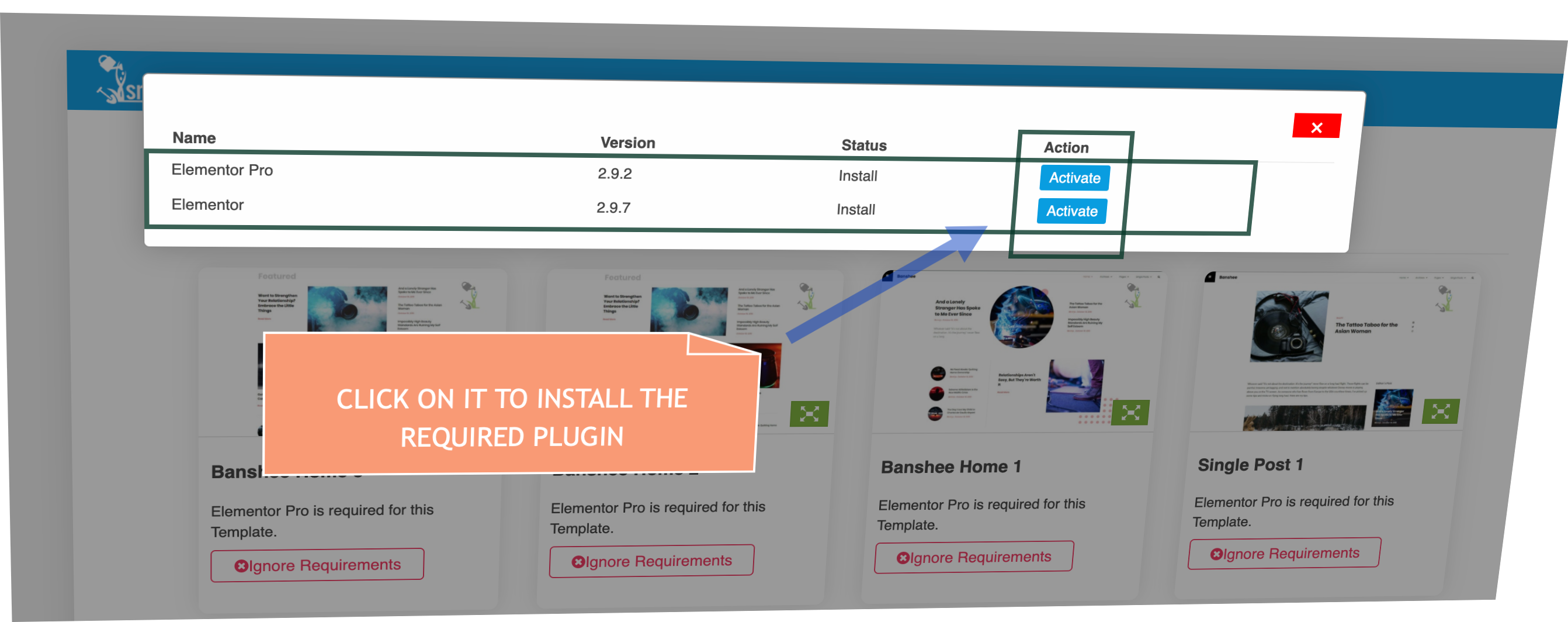
- Once you have completed all the prerequisites, the templates kit would be downloaded on your Website
- Once the template kit is installed, you would be given the option, View Kit. This option would show you all the items that are available in the Elementor Kit
- You can choose the Insert Template Option to Install the Kit on your WordPress Website.
- The rest if pretty simple. You can use a simple drag and drop to adjust the installed template, as per your requirement
- You would also be shown an Icon for the GPLpilot Templates Kit tool on your WordPress website that you can use click on to access more templates. When you click on the icon, you would be shown a popup with all the options to templates and blocks that you can install using this tool.
![]()
- You will see here the installed kit, premium kit, free kit, and blocks in this popup/GPLpilot template kit wizard, you can insert any imported template directly from here and import any new premium template kit, free templates kit, and blocks very easily in just a few clicks, we have tried to make it very easy and in the coming days we will add many more features in this plugin.
-
Here you can see the example the template has been imported successfully.
Installing Blocks
Installing Blocks is almost exactly the same as installing Template Kits. Here is what you need to do about it
-
- Go on to the Blocks Option on the Dashboard of the Tool
-

You’d be shown the complete list of the free and premium Elementor Pro Blocks for UI elements that you can installed on your WordPress website.
Click on the Type of the Block that you want to install. You’d be redirected to a page that would show a variety of blocks that you can import on your website.
Click on the Import Template button and the block would be installed on the website
Wrapping Up
That’s all there is to it. GPLpilot Templates Kit provides GPLpilot Club users with an intuitive and effective way for creating elegant Website designs in a short amount of time. Don’t forget to check out this awesome tool and if you have any questions regarding the GPLpilot Templates Kit tool, feel free to reach out to us. We’d be happy to help you out.
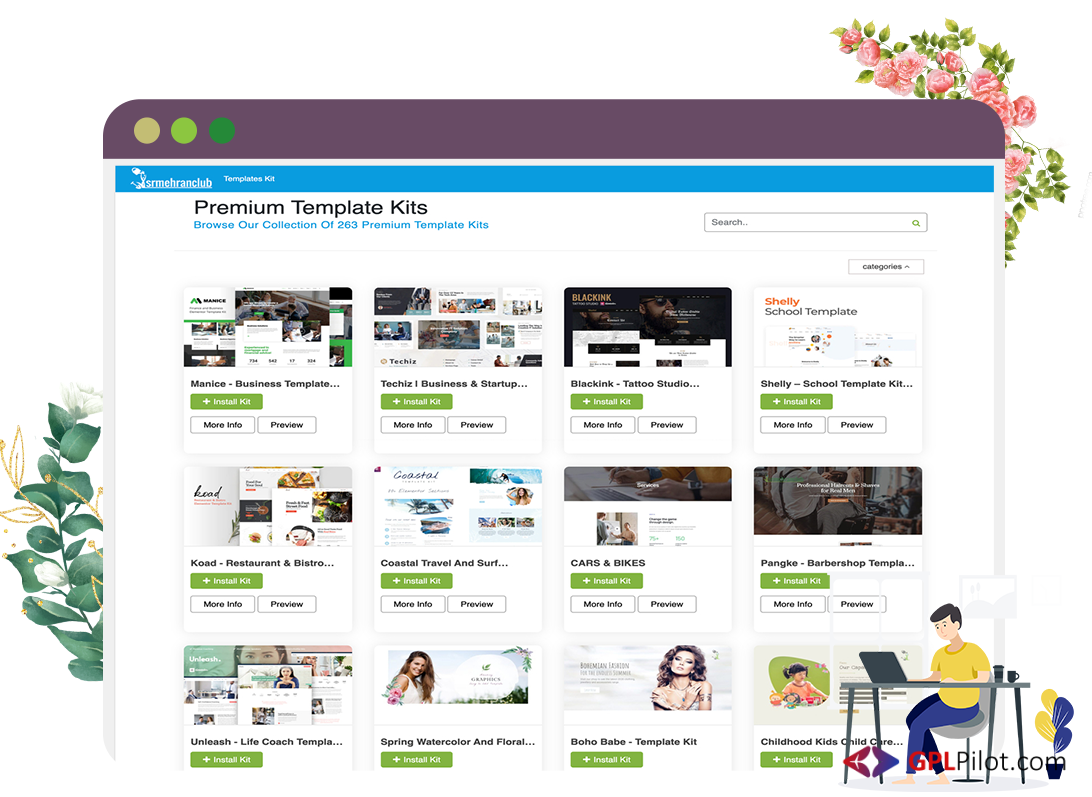

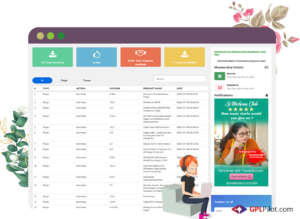
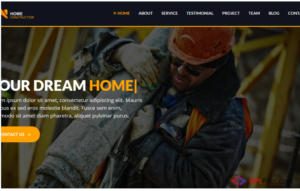


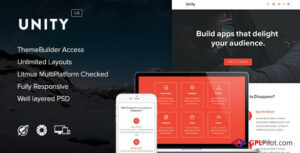
Reviews
There are no reviews yet.