Fashion Feel Template Kits is for businesses and entrepreneurs looking for a beautiful feminine layout that supports WooCommerce online shop. Ideal for Boutiques, Fashion Shows, Spas, Beauty Salons, Yoga Classes, Organic Food Store, or whatever you want! It features beautiful typography and a clean modern layout.
Templates
- Home
- About Us
- Services
- History
- Team
- Blog
- Lookbook
- Shop
- FAQ
- Contact
- Header Section
- Footer Section
Features
- 10 Pages + Header & Footer Included
- Clean & Modern Design
- Shop Page Included (WooCommerce Compatible)
- Fully Customizable
Required Plugins
- Elementor
- Essential Addons for Elementor
- Contact Form 7
- WooCommerce
- Elementor – Header, Footer & Blocks
HOW TO INSTALL:
Install and Activate the “Envato Elements” plugin from Plugins > Add New in WordPress, then import the Kit zip under Elements > Installed Kits by clicking the Upload Template Kit button. Before importing a template, ensure the Install Requirements button is clicked to activate required plugins. For best results, do not import more than one template at a time.
HOW TO IMPORT HEADER AND FOOTER:
Make sure you have installed the “Elementor – Header, Footer & Blocks” plugin. For the header: Go to “Appearance” – “Header Footer & Blocks” click the Add New button. In the “Template type” field select Header, in the “Display On” field select Entire Website. Then click on the “Edit with Elementor” button and insert the “Header Section” template. For the footer: Go to “Appearance” – “Header Footer & Blocks” click the Add New button. In the “Template type” field select Footer, in the “Display On” field select Entire Website. Then click on the “Edit with Elementor” button and insert the “Footer Section” template.




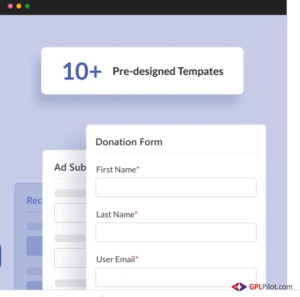

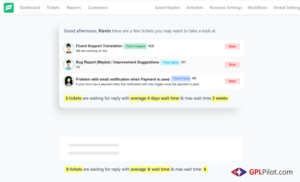
Reviews
There are no reviews yet.