Compact One Pro Plugin – Add on for Compact One Theme
Compact One Pro Plugin is designed to add more features to the Free Compact One Theme.
Features of Compact One Pro Plugin
With Compact One Pro plugin you get various color customization options like:
- Changing menu text color
With this plugin, you get the freedom to change the color of menu text. Setting a suitable background with a light colored image – you can bring out the menu text using attractive colors.
You can change the menu text color via Appearance–>Customize–>Colors. - Changing menu text hover color
This option lets you change the color for menu text when hovered. Choosing pleasant colors that can bring about the necessary clicks should be the ultimate aim.
Change the menu text hover color via Appearance–>Customize–>Colors.
- Changing Menu Background Color
With this option, you can set an attractive color for the header. This color appears to be the background of your website logo and menu. It is necessary to choose an appropriate color for the sticky header and it should flow and be in sync with your entire website.
Customize the menu background color via Appearance–>Customize–>Colors. - Changing the Background Color of the Social Icons Bar
You can change the color of the social icons bar in the footer. Set an attractive color to this bar that is going help you increase your social sharing.
Set the background color for social icons bar via Appearance–>Customize–>Social Option. - Changing the Background Color of the Features Section
With this color customization option you can change the background color of Features Section on your website. You can coordinate colors of the header, features section and social icons bar to bring about uniformity in your website.
Set a color of your choice for features section via Appearance–>Customize–>Home page settings–>Features section.

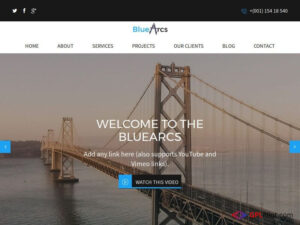

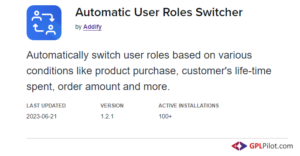
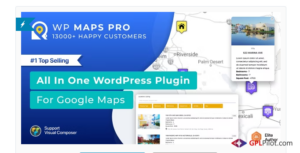
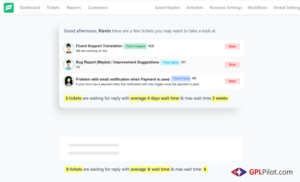
Reviews
There are no reviews yet.