Download [sr_product_name] at cheap price:-
FEATURES:
- Shoutcast and Icecast Support – It supports Shoutcast and Icecast radio streaming. The radio stream should be MP3 type. It will also play AAC streams but only on browsers which support AAC
- Only Radio Stream Needed – Just add the radio stream and the player will get the current playing song and artist photo.
- Responsive Design – The radio player can be used in websites which are responsive. Optional parameter to disable responsive behavior in order to integrate it in non-responsive websites.
- Mobile Compatible – It is compatible with IOS and Android operating systems.
- Full Width Option – The radio player width can cover the full width of the parent div.
- Artist Image – The player will display the photo of the current playing singer, if it is present in the database.
- Highly Customizable – Over 35 parameters from where you can customize the player, having the possibility to integrate it in any design.
- Sticky Version – Parameter to set the radio player in sticky version.
- History – It will automatically get the history for ShoutCast streams. For IceCast streams it will generate the history as the radio plays.
- Show/Hide History – Parameter to load the player with history or without history.
- Multiple Instances – You can insert multiple radio players on your website or on the same page (maximum 2 on the same page). Only one can be set as ‘sticky’’’.
VIDEO TUTORIAL:
- You’ll find detailed video tutorials, in the help documentation
Note for IOS & Android (restrictions imposed by Apple & Google): – The autoplay will not work because IOS (and Android) has disabled autoplay feature and it can’t be controlled from JS.
Note for Safari, Chrome & Firefox (restrictions imposed by Apple & Google):
- Starting with Safari 11, Chrome 66 and Firefox 66 the autoplay will not work because Apple & Google disabled autoplay feature and it can’t be controlled from JS.
- Chrome no longer accepts mixed requests. Please check this link: https://blog.chromium.org/2019/10/no-more-mixed-messages-about-https.html. In case you have a HTTPS website you’ll need to use a HTTPS radio link.
UPDATES / RELEASE LOG
- Version 2.0.1 Release Date: March 04, 2022
- code improvements for now playing reading file
- Version 2.0 Release Date: September 19, 2021
- new parameter added ‘The MSCP PRO json Api URL ( OPTIONAL )’ which can be used if you want to display the song cover image from MSCP PRO radio server
- new optional ‘Optional Shoutcast Sid’ added. If you are using a ShoutCast stream and on the ShoutCast server you run multiple radio streams, you can set the ‘sid’ number so that the history will be displayed correctly.
- Version 1.9 Release Date: September 01, 2021
- replaced ‘_content_template()’ with ‘content_template()’
- replaced ‘_register_controls()()’ with ‘register_controls()’
- replaced font awesome widget icon with eicons
- Version 1.8 Release Date: July 20, 2021
- replaced ‘ElementorScheme_Color’ with ‘ElementorCoreSchemesColor’
- Version 1.7 Release Date: April 21, 2021
- code improvements for now playing reading file
- Version 1.6 Release Date: February 12, 2021
- replaced musicbrainz api with audiodb api
- Version 1.5 Release Date: January 22, 2021
- code improvements
- Version 1.4 Release Date: January 14, 2021
- moved html5 audio tag inside the script so that it will not be affected by the incorrect usage of mediaelement library
- Version 1.3 Release Date: December 10, 2020
- code improvements
- Version 1.2 Release Date: December 05, 2020
- history file improvements
- Version 1.1 Release Date: November 27, 2020
- new parameters added ‘Path to the artist images/album covers folder’
- Version 1.0 Release Date: May 15, 2020
[sr_product_name] is developed by [developer_name] (Known and Good Developer)
If you want more information about this product then visit the main author’s website.
This plugin was uploaded on our website [sr_release_date]
Download [sr_product_name] HTML Template right now and set up your own High-End website in a matter of minutes.
You can get [sr_product_name] here on a huge discount on individual purchase, If you buy GPLpilot membership then You can free download [sr_product_name] as well as You will get access to all the products ([product_count]) free like WordPress, Woocommerce, Joomla, Drupal, Magento, Muse, Opencart, Prestashop, Shopify, Unbounce, Ghost, Tumblr, Virtuemart, Graphics, Html templates, Php script and more … free! We provide an automatic upgrade service for the wp plugin, GPLpilot provides 24/7 hour support by Email, Live chat, Whatsapp, Skype, as well as Phone Call support.
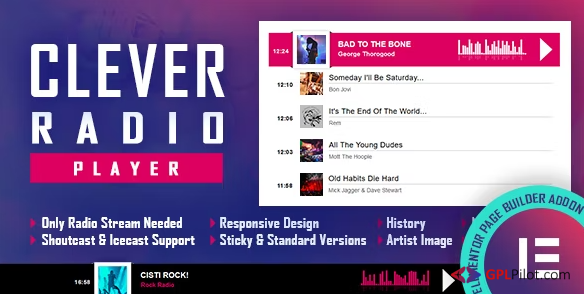


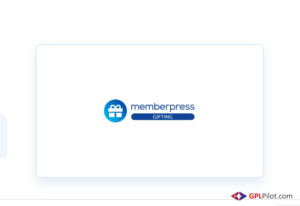

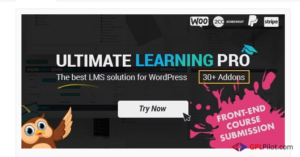

Reviews
There are no reviews yet.