Download [sr_product_name] at cheap price:-
Call Square is an Elementor Template Kit designed exclusively for call centers, customer support services, and telecommunication companies.
With its sleek and professional design, user-friendly features, and powerful customization options, Call Square empowers you to create a stunning website that reflects the excellence of your call center operations.
#### Feature
- Individual elements can be fine-tuned or fonts and colors can be changed all in one spot.
- Drag-and-drop visual builder for true no-code customization.
- Design that is both contemporary and professional.
- Fast-loading.
- Most Elementor themes are compatible with this plugin.
#### Templates Include:
- Home
- About Us
- Services
- Service Details
- Contact Us
- Faqs
- Pricing
- Team
- Testimonials
- Blogs
- 404
- Coming Soon
#### Sections and Blocks:
- Header
- Footer
- Contact Form
- C Form
- Consultation Form
- Newsletter Form
#### Required Plugins Pre-Installed With the Kit
- Elementor
- ElementsKit Lite
- MetForm
#### Template Kits: How to Install
- Install and activate the “Envato Elements” plugin in WordPress by going to Plugins > Add New.
- Don’t unzip your kit file after downloading it.
- Click the Upload Template Kit button in Elements > Installed Kits. You can also import automatically by linking your Elements membership with Connect Account, then importing under Elements > Template Kits.
- Check the top of the page for an orange banner, then click Install Requirements to load any plugins the kit requires.
- First, import the Global Kit Styles.
- One template at a time, click Import. These can be found under Elementor’s Templates > Saved Templates section.
- Create a new page in Pages and then click Edit with Elementor.
- To view page options, click the gear icon in the lower-left corner of the builder and select Elementor Full Width and Hide Page Title.
- To get to the My Templates tab, click the grey folder icon, then Import the page you want to alter.
Visit for more detail guidance: [https://help.market.envato.com/hc/en-us/articles/900000842846-How-to-use-the-Envato-Elements-WordPress-Plugin-v2-0
To get further help, go to the WordPress menu and select Elementor > Get Help.
#### Importing Metforms: What You Need to Know
- The metform block templates should be imported.
- Import the page template with the form on it and enable the Navigator by right-clicking.
- Click Edit Form after locating and selecting the Metform widget. Then select New and Edit Form from the drop-down menu. The function Object() { [native code] } will show up.
- Select the grey folder icon that says ‘Add Template’.
- Select the ‘My Templates’ option from the drop-down menu.
- Then click ‘Insert’ after selecting your imported metform template (click No for page settings).
- After you’ve finished customizing the template, click ‘Update & Close.’ In the template, the form will appear.
- Update the information by clicking the button.
#### In Elementskit, Configure The Global Header and Footer
- Import the template for the header and footer.
- Navigate to ElementsKit > Header Footer and select Add New (if prompted with a wizard, you may click Next through it without taking any action).
- Toggle Activation to On, title the header, and leave Entire Site selected.
- To open the builder, click the grey Edit Content button.
- Select the header template to import by clicking the grey folder icon, then select your menu in the nav element and click Update.
- Repeat for the footer.
Envato Elements demo pictures are used in this Template Kit. To use these photos on your website, you’ll need to purchase a license from Envato Elements, or you can use your own.
- https://elements.envato.com/collections/AVUHL5KYRQ
[sr_product_name] is developed by [developer_name] (Known and Good Developer)
If you want moreName is developed by Templatemonster . Here you can buy this product for only $ and it’s 100% Original. GPLpilot Never Sells nulled or crack versions but We do not Provide License keys and premium support for more information check our Terms & Conditions.
information about this product then visit the main author’s website.
This plugin was uploaded on our website [sr_release_date]
Download [sr_product_name] HTML Template right now and set up your own High-End website in a matter of minutes.
You can get [sr_product_name] here on a huge discount on individual purchase, If you buy GPLpilot membership then You can free download [sr_product_name] as well as You will get access to all the products ([product_count]) free like WordPress, Woocommerce, Joomla, Drupal, Magento, Muse, Opencart, Prestashop, Shopify, Unbounce, Ghost, Tumblr, Virtuemart, Graphics, Html templates, Php script and more … free! We provide an automatic upgrade service for the wp plugin, GPLpilot provides 24/7 hour support by Email, Live chat, Whatsapp, Skype, as well as Phone Call support.



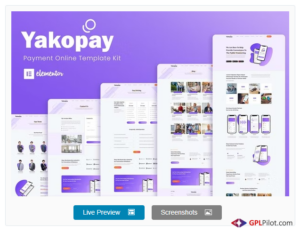
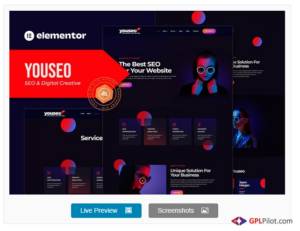
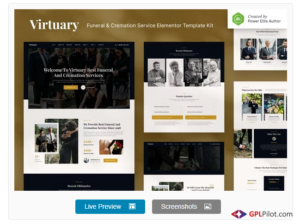
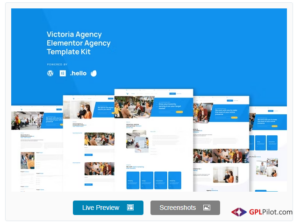
Reviews
There are no reviews yet.