Greancy – Digital Business Agency Template Kit is an amazing new creative agency WordPress Elementor template kit. This is powerful and quick to develop a site for not only a design agency but for every creative people or design business. This is an Elementor template kit that will help to showcase your creative work or portfolio services. Greancy – Digital Business Agency Template Kit includes pages like About Us, Portfolio, Services, and Contact us. The various Home layout helps you to showcase your agency.
The Kit comes with a modern and clean design with a huge set of contemporary layouts designed to help you create a powerful showcase website. You can change the look and feel. No need to understand codding. It builds for one of the popular drag and drops page builder Elementor. A quick way to build your website.
Features:
- Easy To Use Elementor Drag and drop page builder
- 10+ Ready to use pages
- 2 Service pages
- 2 Portofolio page
- Contac page
- Pricing page
- FAQ page
- Our team page
- 404 Eror page
How to Install: Install and Activate the Envato Elements plugin from Plugins > Add New in WordPress, then activate your subscription. Premium kits may be loaded directly from the Premium Kits library. Manual import: Do not unzip the download. Upload the Kit zip under Elements> Installed Kits by clicking the Import Kit button. Before importing a template, ensure the Install Requirements button is clicked to activate required plugins. For best results, do not import more than one template at a time.
How to import Metform custom form
- Import metform template
- Import the template where the form appears, then edit in Elementor. -Click the Metform widget in the column where the form should be and click Edit Form.
- Select New, leave blank selected then click Edit Form button
- Click ‘Add Template’ grey folder button.
- Click ‘My Templates’ tab.
- Choose your imported metform template, then click ‘Insert’.
- Once the template is loaded, click ‘Update’.
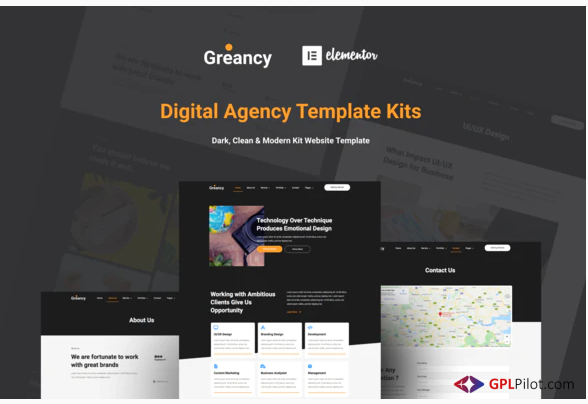



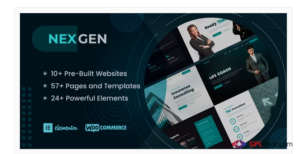


Reviews
There are no reviews yet.