Download Kurir – Logistics Cargo Shipping Elementor Template Kit GPLpilot
Kurir – Logistics Shipping Expedition Services Elementor Template Kit is a collection of layouts for the Elementor page builder WordPress plugin, designed for use with Elementor Free Version for a clean Design, this template kit ready to import & reusable for Logistics & Shipping Expedition Company. It works with most themes and is optimized for use with the free Hello Elementor theme.
You Can Use Kurir – Logistics Shipping Expedition Services Elementor Template Kit With Elementor Free Version.
**17 Pages Templates Included : **
- Home
- Home 2
- Home 3
- About Us 1
- About Us 2
- Our Team
- Our Service
- Products
- Detail Product
- Contact Us 1
- Contact Us 2
- Become Partner
- Company Gallery
- FAQ
- News
- Single News
- 404 Page
Required Plugin
- Elementor ( installed with kit)
- Elementskit Lite( installed with kit)
- Elementor – Header, Footer & Blocks( installed with kit)
- MeetForm( installed with kit)
How to import Metforms Template
- Import metform
- Import the template where the form appears, then click View Template to load in the builder
- Right click the page to open Metform widgets
- Click New, leave blank selected then click Edit Form button
- Click ëAdd Templateí grey folder icon.
- Click ëMy Templatesí tab.
- Choose your imported metform template, then click ëInsertí.
- Once the template is loaded, click ëUpdateí.
How to import Header & Footer Builder
- Import Header/Footer
- Then Click Appereance > Header, Footer & Block
- Create Add New
- Type Off Template Chose Header / Footer
- Then Setting Display On Intire Site, Then Edit With Elementor
- Import Header / Footer From My Template, Then Publish

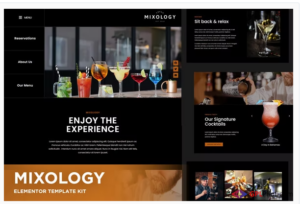
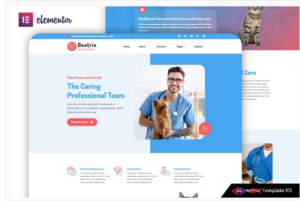




Reviews
There are no reviews yet.